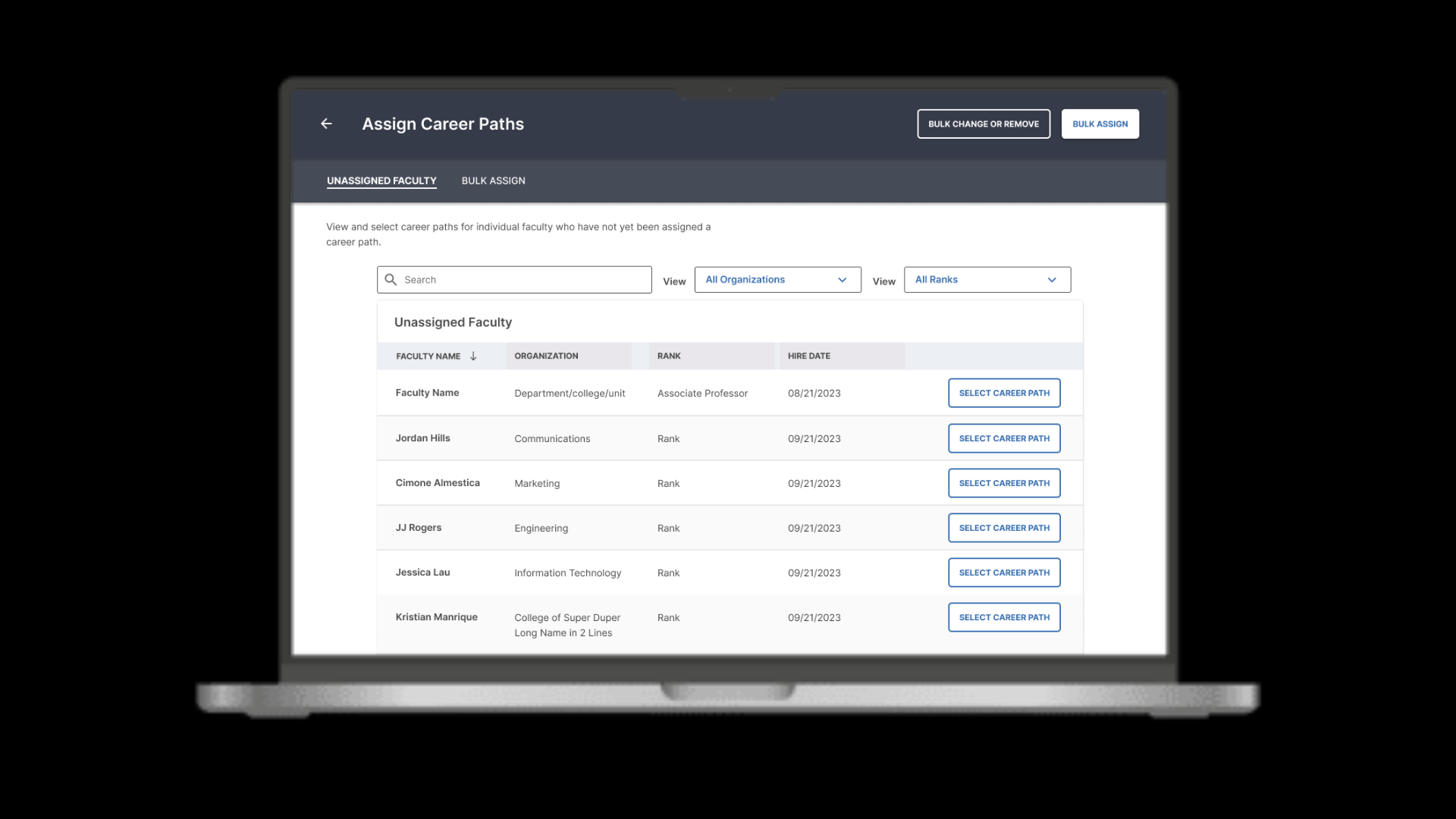Overview / TLDR;
Problem
Higher education institutions do not have an effective way to accurately track their faculty’s careers throughout their lifecycle at the institution. The current process generally looks like: a career path listed generically in a faculty handbook, then pdfs, spreadsheets, and emails for tracking each faculty member’s important requirements, milestones, results, and key events that may change their timeline or trajectory. The process is dated, cumbersome, and provides no higher level insight for institutions to make improvements. Milestones are missed, data is lost, and faculty are not provided for equitably.
Process
1 Week Design Sprint & Discovery Research
Industry & Competitive Research
Task & Feature Analysis and Prioritization
Stakeholder Presentations
Design, Test, Iterate, Repeat
Goal
Design Watermark’s flagship lifecycle management product that:
1. Accurately and efficiently tracks faculty milestones, requirements, and updates based on milestone results and impactful events.
2. Provides each faculty member with a visual way to navigate their past, upcoming, and future events of their career track at an institution.
3. Surfaces key insights related to faculty throughout their lifecycle that enables institution leaders to impact strategy in a meaningful way.
Outcome
Career Pathways is a comprehensive tool that provides institutions with a centralized way to manage and track ever-changing faculty career timelines, connects disparate promotion and tenure processes, as well as accomplishment and requirement tracking, provides transparency to faculty, and surfaces valuable insights to guide them to improving their institutions.
Initial feedback has already been positive from our strategic client partner, and many other clients have verbalized that they are anxiously awaiting this tool. MVP was released to our Beta user group in December 2024, and with real, large faculty data sets being implemented we will be able to refine and iterate quickly.
Initial sense making - task analysis and persona need breakdowns, and user flows.
Design sprint usability and concept validation
Final Screens
The Challenge
As a way to fill a competitive gap and increase value to both our administrators and faculty, we needed to provide a way for institutions to track and manage faculty careers from hire to retire. The hard part? We had 1 year to get from 0 to MVP in order to meet the deadlines of a multi-million dollar contract with a strategic client.
My Role
I led research and design efforts from kickoff through implementation.
Kickoff & Discovery
I collaborated with the Principal PM, Lead Engineer, another Design Lead, and a Director of Product in a design sprint for initial discovery and concept validation.
Experience Strategy & Vision
I created frameworks, high-res concepts, and prototypes to share the vision and strategy for this mammoth of a project, to align on vision and enable us to strategically move forward toward our MVP.
Planning & Scope Definition
I defined the product, prioritized features, and organized a plan for development with my product management and engineering partners, balancing user needs, business goals, and technical constraints and opportunities.
Kickoff Design Sprint
Typically, our feature epics are kickstarted (or nixed) through a collaborative framing by the solution leadership team (SLT). In this case, we were contractually obligated to move forward and we already knew the monumental impact to our business goals; what we needed was a concentrated period of time to explore the problem space, users, and competitors, and to do quick discovery research and validation — a one week design sprint.
Solution Ideation
Expert Interviews
We kicked off our design sprint with expert interviews where we listened to various perspectives and identified the top challenges we wanted to explore, including:
How might we make lifecycle management a visual experience?
How might we visualize where everyone [faculty] is in the process for administrators?
How might we automate the path and associated processes for a faculty member after they start at an institution?
Long Term Goal & Key Questions
The sprint team aligned on a long term goal for “Lifecycle Management” and identified three key guiding questions to attempt to validate based on user challenges and pain points during the sprint.
“In 2 years, faculty will be excited to see and understand their career, what they’ve accomplished and where they’re going in Faculty Success, including major milestones.”
Solution Ideation and Prototyping
The team spent the second afternoon exploring and sketching solutions, culminating in a gallery of six solution sketches. We reviewed and voted on a winning sketch with supporting ideas that dictated our storyboarding and user flow for testing. We ultimately decided to explore and prototype an administrator facing dashboard with a summary of progress, as well as a faculty timeline view and event creation experience.
Timeline Interaction Prototype
Usability Testing Feedback Wall and Key Patterns
User Testing and Key Insights
On the fourth day of the sprint, the team interviewed 5 Watermark clients for 35-45 minutes to test the prototype, collect feedback, as well as gather new information about lifecycle management and campus needs for this solution. During the interviews, the whole team observed and documented feedback on a feedback wall. On the final day, we analyzed feedback patterns.
Through our user testing interviews, we validated some initial assumptions and suspicions, answered questions, and discovered opportunities for making our solution stand out from our competitors. We learned that we absolutely had our work cut out for us. But, if we did this right, we would not only be bringing a new and much needed solution to our clients, but we’d also be connecting (and possibly automating) disparate parts of our current product in a way that would ease our administrators’ workload ten-fold and help improve equitability for faculty across their institutions.
The Vision & Process
For large (>10,000 student FTE) institutions who need to manage faculty career data across academic organizations, the Career Pathways module of Faculty Success is a a centralized location that ensures consistency, transparency, and accuracy in handling faculty career milestones; unlike Interfolio’s Lifecycle Management, our solution closely integrates with both Faculty Accomplishments and Reviews, Promotion and Tenure.
Using the insights gleaned during our discovery kickoff sprint, I was able to curate a list of user needs on which we could start solutioning and building our MVP. I broke the project down into three essential feature set categories: Career Path Creation, Faculty Management, and Insights.
Needs - Ideas - Features Prioritization Chart
Reframing the Problem (& the real challenge)
Going into this project, I understood its significance to the business, the impact it could have on current and future clients, and that it would be no easy task. However, I don’t think I truly grasped the breadth, depth, and complexity of the gargantuan scope of this project. We were building a glorified timeline, how hard could it be? Ha. Very.
My biggest challenge throughout this process was and continues to be turning some of the most mind-boggling complexities of both our product’s infrastructure and the higher education career pathing process into an experience that feels intuitive and helpful to our users. For every big and small design decision made, there was a multi-hour conversation amongst myself and my product and engineering partners on how we could make X work, how it would impact Y or be impacted by Z, how a very real, very common use case might blow the entire thing to bits. I am forever grateful to have had the opportunity to work with such incredible minds, and overall incredible people who managed to not only stay cool during those frustrating conversations, but also stay open minded, creative, and a little silly.
That being said, I started somewhat small, knowing I needed to continuously get feedback, test, and iterate quickly if we were going to do this right. While I had our design sprint discovery research and a competitive analysis to lean on, I didn’t have much to go by on best practices for large scale career track management. There’s not much that works well in the marketplace today, and we learned that most institutions only go as far as putting the general “career track” in their handbook and then use printed pdf, excel sheets, and email to track processes. Essentially, it was hard, things get lost, faculty get left behind, and institutions have no high level insight.
We set up monthly hour long sessions with our client partner for this feature. I also regularly garnered feedback in design crit sessions, ran usability testing sessions internally with designers and SMEs, as well as externally, including in-person sessions at Watermark’s annual client conference in June 2024. Watermark has a mature design system, called Ripple, and many familiar patterns lent themselves to the design throughout this feature, but I needed to design many brand new interactions and experiences in order to meet both user needs and technical requirements, so, frequent feedback from many eyes was absolutely essential.
Concept testing & validation at Watermark Engage client conference June 2024
Usability testing for Create a New Career Path flow with product design team
Introducing, Career Pathways 1.0
After a year of diligent design, feedback, development, (and more feedback and more design), our V1 has landed.
Presenting Career Pathways at Watermark Engage client conference
Career Path Setup
Administrators have a workspace to set up Base Events, the basic, milestone events that typically occur on a faculty career timeline, and Exception & Results Events which are the events that occur throughout the lifecycle of faculty and staff that may impact their individual timelines.
Once those building block events are setup, administrators have a tool to create career path templates that generally apply to distinct segments of their faculty.
The builder step for creating templated career paths.
Managing Faculty’s Career Paths & Faculty View
As an initial implementation tool, administrators have two bulk Career Path assignment tools, one where they can manually select groups of faculty to apply a career path to, and one where our systems generates suggested bulk assignments based on the data we have for each career path and from required data input for each faculty member. We also provided a way to bulk change and remove career paths, as well as a single assign/unassign/change tool for individual faculty.
Once assigned, each faculty member’s timeline will backfill with data already recorded in our system and place them on their own path accurately, using start date and rank information. Administrators are able to add the Exception & Results Events they created to each faculty’s timeline so that they and the faculty have an accurate view of upcoming milestones and historical events that have occurred in their career at the institution.
Administrator’s view of a faculty’s career path timeline.
Career Pathway Insights
Once faculty are set up in the module, and data is flowing through from our Faculty Activities and Review, Promotion, and Tenure modules, administrators are able to see valuable high level insights related to the lifecycle of their faculty across the institution. The insights surfaced for the first iteration included Milestones in Progress, Faculty Demographic Breakdowns, and Promotion and Tenure Counts over time, broken down by college and gender.
Career Pathways administrators insights.
MVP Release to Beta Group (December 2024)
Our first release included two of three main components: career path setup and managing faculty career paths (with a faculty view of their own timeline). The first iteration of Career Pathway Insights is set to follow shortly after, in February of 2025. Our beta group consists of 5 client institutions that we will be working closely with as they implement and onboard a segment of their faculty into the Career Pathways module. Our motto for this project has been “fail quickly,” so as clients begin using real life faculty data, and utilizing the tool for actual events with actual impacts, we anticipate that we will very quickly learn a lot about where we’ve failed and have space allotted in our backlog for the next year to iterate quickly.
We Don’t Know What We Don’t Know
Throughout the process of designing this new module, there were so many instances where we hypothesized a need or want for something, such as more granular control over impact from an exception event (pushing by months or terms, rather than academic years), to which I would begin designing a solution, only to reign it back in 3 steps. While I would have loved to be able to test every hypothesis and concept, it was just unrealistic - my own capacity was limited, and due to the nature of the lifecycle management process and how it exists organically for institutions today, there was a lot that our users couldn’t even tell us. So, in many cases, I made sure to design “just enough” and to do that “just enough” very well. With our rigorous ongoing research and feedback plan for this initial launch, I anticipate we will discover above and beyond what we could have ever anticipated.